
New Windows Taskbar
It's very easy and free, Doesn't waste your RAM or CPU.
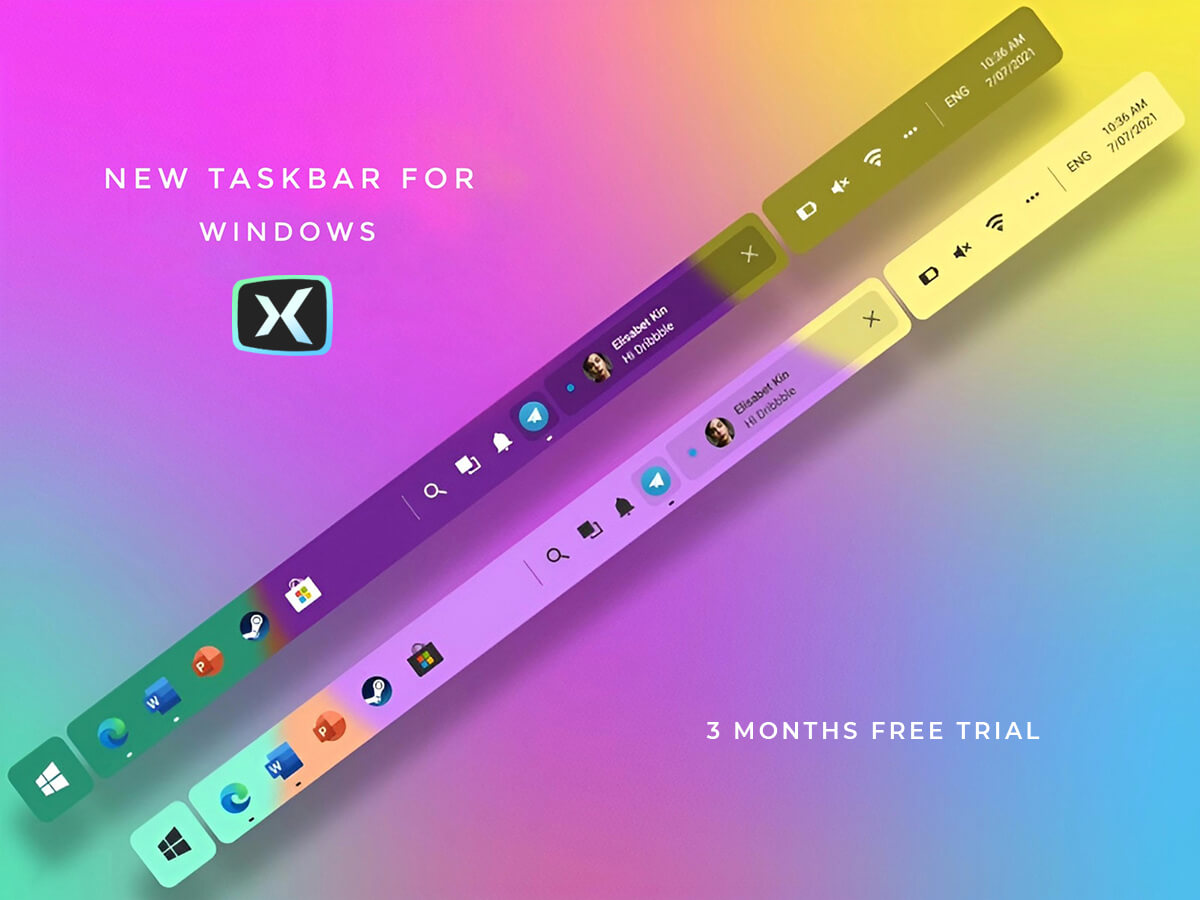
About
New Windows Taskbar allows you to finally properly personalize one of the core aspects of Windows: the taskbar. This is a user-friendly tool designed to let you personalize your Windows taskbar in exciting ways.
With New Windows Taskbar, you can finally make your Windows taskbar your own. You know, that bar at the bottom (or sometimes top) of your screen where you see your open apps and shortcuts? Yeah, that one! Instead of just the regular look, you can give it a fresh twist that suits your style.
New Windows Taskbar comes with a few premade looks for your Windows taskbar so you can get the hang of it, but you can create pretty much anything your imagination desires! Place images, text, colors, shapes and make your taskbar rounded, blurred or transparent and many more options to come!
